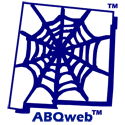One of the biggest problems we face is dealing with the daily deluge of email messages. Some of these messages are obviously from spammers, phishers and other “bad guys,” but many of them are from people we know (or at least they “look legitimate”). After many years in the computer industry, I’ve become a real skeptic and I’d like to share a few tips that I think can help you avoid some common problems. Here are my four basic email rules for messages that have links or attachments:
- If you don’t know who sent it, don’t follow links or open attachments – just hit DELETE. I know, this is pretty obvious, but you’d be amazed at how often I hear from someone who “forgot” about this rule.
- If it seems to be from someone you know, but the message is really generic – just hit DELETE. “Here is the file we discussed” sounds official, but have you ever really sent someone a message with only that text and nothing else? No greeting, no salutation, no “how’s the kids?” The only time I have EVER violated this is when I’m actually on the phone with someone and I send them a message while we are talking, then wait to make sure they receive it while we are still on the phone!
- If it seems to be from someone you know but you weren’t expecting it – VERIFY it before clicking any links or opening any attachments. Send a message back to them (but type their address in manually) or call them on the phone and make sure this is really something they sent to you. If something is really time sensitive, chances are you already knew about it before the message arrived (see Rule #4 below). If it isn’t time sensitive, the delay while you verify it won’t matter.
- If it seems to be from someone you know, it is personalized, and you were expecting it, GO FOR IT! To me, you’ve taken every reasonable precaution and it is probably exactly what it seems to be.
Of course, none of these rules will matter if you aren’t protected with an up-to-date browser and good anti-virus software. The “bad guys” are getting smarter all the time and will probably find a way to get around even these precautions.
But for now, at least, if you follow these rules, you will be much less likely to follow the wrong link or open the wrong attachment. If this works for you (or even if it doesn’t), please let me know.
Copyright 2009 ABQweb™, a division of L&S Marketing, Inc. Feel free to link to this post, but you can’t use all or part of this content without permission.